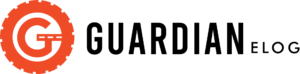mandate faqs
Frequently asked questions.
ELD is short for Electronic Logging Device. An ELD is hardware that connects to the truck’s engine control module (ECM). It tracks Hours of Service (HOS) compliance, mandating both drivers and companies to adhere to the strict rules put in place for the safety and health of those on the road. The days of recording hours manually with a paper log are coming to an end. ELDs remove recording errors and illegal manipulation of driving hours.
The Canadian ELD mandate requires that most fleets in Canada and the U.S. move away from using paper logs to electronic logs to track the driver’s hours. The mandate also will require a third party to certify ELD devices for an extra layer of security. This will mean safer roads and fewer injuries.
There are four main exemptions from the new rules and guidelines. Commercial motor vehicles will be exempt if:
- Operating under a permit from a provincial or territorial HOS director
- Have a statutory exemption
- Subject to a rental agreement with terms being under 30 days
- The vehicle was manufactured before 2000
June 2021, though it is our recommendation that you get an ELD working for you as soon as possible. The Guardian ELOG ELD is being developed first and foremost as a fully compliant dedicated electronic logging device. We have worked every single step of the way with the Technical Standard for Electronic Logging Devices as our roadmap to ensure that our product will meet and exceed expectations every step of the way.
The Guardian ELOG has built-in software updates when they come available, this will be at no charge, as we expect changes in the mandate on ELD. The hardware is designed for this application so as long as the drivers take care of the equipment, the product will last. DTI provides a 1-year warranty on all components sold.
No, the Guardian ELOG will not cause regenerating of the DPF systems or erratic codes(nonsensical). We only read the data except for reading the serial number which broadcasts once on startup and then remains silent.
No. The Guardian ELOG installation is an easy plug and play. The ELD unit sits on top of the docking station.
Please refer to the Guardian ELOG Quick Guide for more information.
- ELD Tablet
- Docking Station
- ELDH
- Mounting Bracket
- ELD Harness
- USB Cable
- x4 Pan-head Screws
- Connectors
The Guardian ELOG app is what drivers use to input the information required to generate the driver’s logbook. The Guardian Dashboard is what the manager of the fleet uses to manage all that information the driver inputs from the ELD.
To meet the Canadian mandate we need to be able to read the ECM of the vehicle. Our ELDH interprets information from the ECM and inputs it into a tablet so that the user can input what they were doing. The Guardian Tablet and ELDH are designed for Canadian weather, so they can handle both cold and warm climates. Truck electronics can vary so much, that’s why the ELDH has been engineered to communicate different variations of engine data (BAUD rates). A dedicated tablet is a company asset that remains as a fixture in the vehicle. This prevents the device from being lost or left behind. If you need to show your logbook to an inspector then you are not providing your personal device.
Drivers can create vehicle inspection reports and record defects in the Guardian ELOG app. Fleet managers can view all vehicle inspection reports in the Guardian Dashboard.
The Guardian ELOG plugs into all standard 9-pin, 6-pin, or OBDII diagnostic ports. Additionally, if you are using the model year 2013 or newer Mack or Volvo truck, we provide a special cable harness. When you order an ELD you can specify the type of diagnostic port in your vehicle. We also provide Y-cables so you can hide the cabling behind a trim panel.
The information will be stored on the tablet and the ELDH (the black box) and it will be stored there until cell phone service becomes available to transfer it to the dashboard.
All of your information is stored on a cloud-based server that is run by 3 of the top companies in the world.
We support all Canadian, USA, and Mexico cycle count rules, which can be adjusted easily within the Guardian ELOG app.
Yes. In the case of team drivers, both drivers need their own Guardian driver accounts, but they only need one Guardian Tablet. Driving time is assigned to the specific driver who connects their Guardian driver account to the ELD. When the driver finishes driving, he or she will logout from the ELD, allowing the next driver to establish a new ELD connection from their own account.
If the driver forgets to connect the Guardian ELOG app to the ELD before they begin to drive, or if the connection gets interrupted, the ELD will continue to record all driving time and classify it as an Unidentified Driving Event as per DOT regulations. When the driver logs in to the ELD, they will be prompted with an option to claim the Unidentified Driving Event. If the driver claims the Unidentified Driving Event, the driving time will be added to their logs. If the driver rejects the Unidentified Driving Event, the fleet manager will see the Unidentified Driving Event in the Guardian Dashboard. All Driving Events that are recorded by a vehicle’s ELD are stored under the vehicle’s profile and can be viewed by fleet managers in the Guardian Dashboard, in compliance with the latest DOT rules.
- The ELD Certification period covers four years, following initial certification.
- The Standards Council of Canada requires periodic assessment of each certified ELD model to a minimum of 25% of the test plan plus additional functions as required. The focus of each review will be as follows:
Year 1 – ELD record sampling.
Year 2 – HOS auditing and additional ELD functions.
Year 3 – Assessment of changes to the standards or regulations, client interface, or administrative functions.
Year 4 – Recertification.
When using the Guardian ELOG device, the driver can edit time that is not registered as driving time. Any driving time that is recorded by the ELD cannot be edited